Enabling CLR
First things first. While not directly related to SSDT it is necessary to enable CLR on your SQL Server instance since whatever code you end up writing won't be able to execute until this is done. All we have to do is set the clr enabled configuration to 1. See below.
sp_configure 'show advanced options', 1; GO RECONFIGURE; GO sp_configure 'clr enabled', 1; GO RECONFIGURE; GO
SSDT Project Properties
It is necessary to tell your SSDT project which version of the .NET Framework to use. If you're running SQL Server 2008 R2 you can use .NET Framework 3.5 or lower. SQL Server 2012 support .NET Framework 4.0. To get to the screen below, right click your project in the Solution Explorer and select Properties and then click the SQLCLR tab on the left-hand size. Set your Target framework appropriately.
Add a Function to the Project
Right-click within the project and select Add > New Item...
Define the Function
Below is a sample function from MSDN. Obviously you can create a function to do whatever you're trying to accomplish.
Publish
Publish your SSDT project as you normally would.
SSDT makes database development and deployment a breeze but sometimes the approach can be less than intuitive. If you're used to creating CLR objects manually you might have been wondering how to create the assembly and the T-SQL reference to the CLR object's method. SSDT is kind enough to do this work for us.
If you look at Object Explorer you'll see the new assembly (DBProj) and the new dbo.validatePhone function.
If you further explore the dbo.validatePhone function you'll see that it is a wrapper for your CLR function.
Simple as that.
Conclusion
CLR objects can be as complex as the code that you write but SSDT makes their development and deployment easier. Hopefully this post shows you just how easy it is.
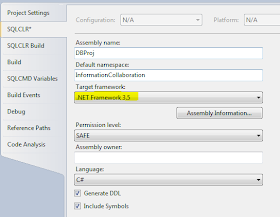



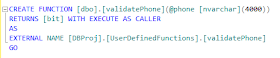

No comments:
Post a Comment