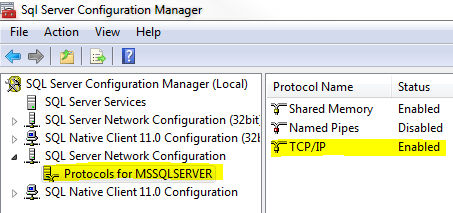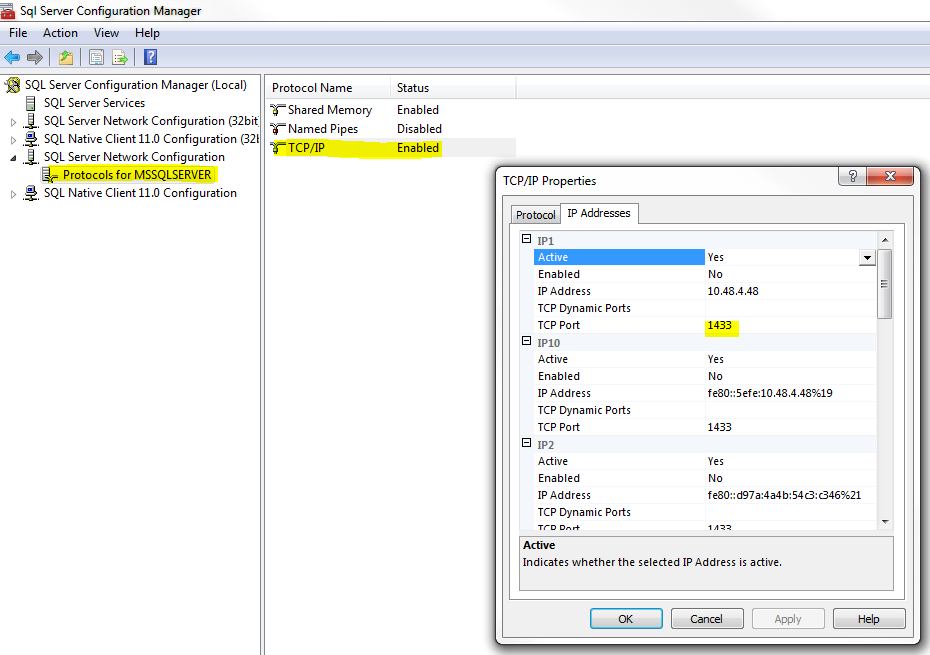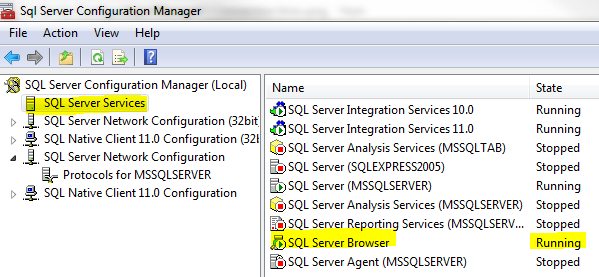- You're using jTDS to connect to connect to a SQL Server instance
- You're trying to use Windows authentication (not passing SQL Server credentials)
- You've installed the ntlmauth.dll library (link to download page).
1. The TCP/IP protocol is enabled.
2. Your SQL Server instance is listening on the SQL Server default port of 1433 -or- you have entered the correct port in your jTDS configuration/connection string.
3. The SQL Server Browser service is running.
If you confirmed and/or changed your configuration based on the above recommendations, restarted your SQL Server instance, and still cannot successfully connect, refer to the jTDS SourceForge FAQ page.